

Apple Music Converter
![]() Home >Apple Music Tips > Play Apple Music on Samsung Galaxy Smartphones
Home >Apple Music Tips > Play Apple Music on Samsung Galaxy Smartphones
As the largest electronics multinational in the world, Samsung is one of the biggest competitors for Apple in mobile phone market. Samsung released its first Android smartphone in 2009, and can be credited with the launch of the first Android tablet back in 2010. The company is among the biggest players in the smartphone market in the world. Samsung's mobile phones that are responsible for 60% of the company's earnings.
It has recently developed smartphones running Tizen OS, as an alternative to its Android-based smartphones. Samsung's latest mobile launch is the Galaxy Note 9 (2018). The smartphone was launched on August, 2018. The phone comes with a 6.4-inch screen display with a resolution of 1440 pixels by 2960 pixels, packing 128GB of internal storage that can be expanded up to 512GB via a microSD card.

Samsung offers its smartphones with a variety of operating systems to suit every customer's requirements. With bright, colorful display and SD card slot, Samsung smartphones are good choices to store your music and videos. Therefore, many people are wondering whether there is a way to stream Apple Music to Samsung Galaxy Smartphones.
If you have joined the Apple Music subscription service and you can play your Apple Music tracks on the Galaxy phones, just go to download the Apple Music Android app from its app store, and then sign in with your Apple ID and get your music on.
As we all know, Apple Music is a music streaming service and the streaming Apple Music files are cached files which prevents you transferring them to other programs or devices from iTunes app. What's worse, when you cancel your Apple Music subscription, all your downloaded songs will no longer be available.
In this case, is there any possible to stream Apple Music to your Samsung smartphones for playback? Fortunately, there are various ways to help you out. And among them, the most convenient method is to use the third-party program, like Apple Music Converter. It is a professional Apple Music Converter, which can convert Apple Music songs to common audio formats supported by any Samsung Galaxy Smartphones. In this way, you can transfer the converted Apple Music to your Samsung smartphones easily.
Now you can download and install the latest version of Apple Music Converter on your computer. Then, launch Apple Music Converter and click "Open Apple Music Web Player" and follow the indicates to log into your Apple ID.
>> Learn more about Apple Music Converter >>
Step 1 Choose the Output Format
Generally speaking, Samsung Galaxy Smartphones supports the following audio formats, FLAC, WMA, M4A, MP3, AAC, OGG, etc. Now you can click settings gear icon on the top right corner of the interface to set the suitable output format for the Galaxy phones you have.
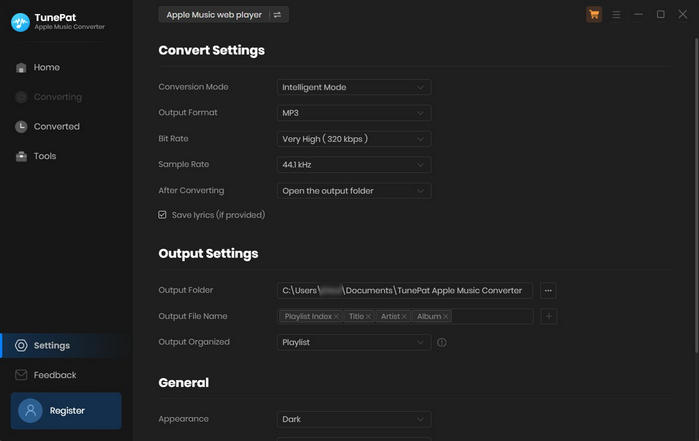
Step 2Add Apple Music to Apple Music Converter
Choose a playlist, artist, or album and open it, then click the Add button at the bottom right corner. You will see a pop-up dialog that will display all the songs that you can convert. Just select the songs you want to convert.
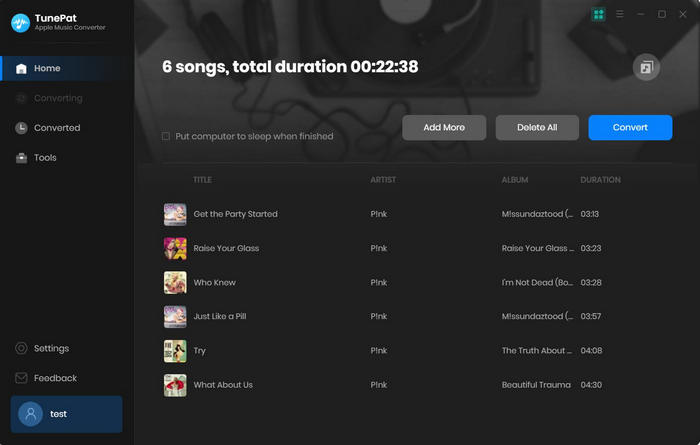
Step 3Start to Convert Apple Music
Click Convert button to start the Apple Music conversion process. When the conversion is finished, you can click history option to check the converted Apple Music files.
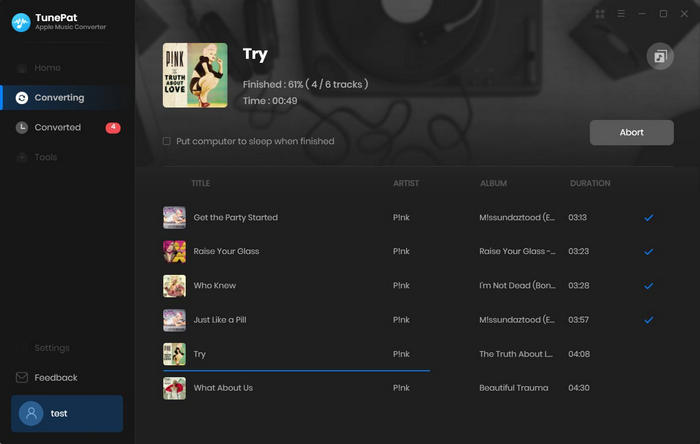
Step 4Stream Apple Music to your Samsung Galaxy smartphone
Connect your phone with computer using the supplied USB cable. Once the devices are connected, you can drag and drop the converted Apple Music files to your smartphone directly. Then you can play Apple Music on your Samsung Galaxy smartphones at will.

Note: The free trial version of the TunePat Apple Music Converter enables you to convert the first three minutes of each song and convert 3 music files at a time. If you want to unlock the time limitation, you can purchase the full version of Apple Music Converter from $14.95.
What You Will Need
They're Also Downloading
Hot Tutorials
Topics
Tips and Tricks
What We Guarantee

Money Back Guarantee
We offer a 30-day money back guarantee on all products

Secure Shopping
Personal information protected by SSL Technology

100% Clean and Safe
100% clean programs - All softwares are virus & plugin free