

Convert Apple Music as MP3/AAC/WAV/FLAC/AIFF/ALAC files.
Support getting albums, playlists, podcasts, iTunes M4P music, and audiobooks.
Up to 10X faster speed; Keep CD quality, Lossless, or Hi-Res Lossless quality.
Retain the original ID3 tags and lyrics of the songs post-conversion.
One-click to burn CD, edit tags, convert format, etc.
Unshackle Apple Music for playback on all your devices.
*Tips: M4VGear is a home edition and it's only for personal use.
Wanna download different streaming songs? Try Music One >>
Wanna Convert Spotify Music? Try Spotify Music Converter >>

As a leading all-in-one converter, this Apple Music Converter for Mac effortlessly helps you acquire songs, albums, playlists, and podcasts from Apple Music. It also supports converting audiobooks and iTunes M4P music. With this tool, you can permanently save these files and share them as you like, without the fear of losing access due to subscription expiration. It's user-friendly and suitable for anyone.
Apple Music's extensive catalog of 100 million songs is now available in CD quality, Apple Music Lossless, or Hi-Res Lossless formats. These songs are encoded in Apple's specialized AAC or ALAC formats. Our powerful and exceptional Apple Music Converter for Mac can meet your needs by providing Apple Music in MP3, AAC, FLAC, WAV, AIFF, or ALAC formats. When you output Apple Music in ALAC format, the audio quality remains a 1:1 match. Furthermore, apart from playing downloaded Apple Music in QuickTime Player, you can also use this Apple Music Converter as an offline or online player.
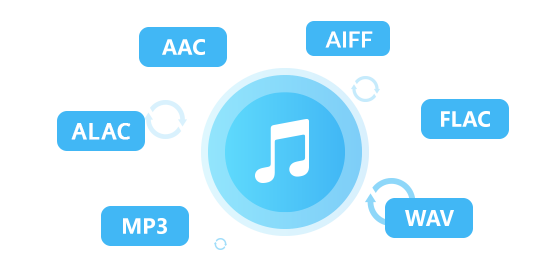

The converter offers two different conversion modes: App mode for higher audio quality and Web Player mode for lightning-fast 10x conversion speed. Whether you choose App or Web Player mode, you can batch convert playlists and customize various output parameters or presets.
It allows you to name your output files based on a single ID3 tag or a combination of multiple tags, organizing your converted Apple Music by Artist, Album, Playlist, etc. Additionally, songs in playlists can be output in their original order and saved to local folders.
To help you effortlessly organize your files, Apple Music Converter for Mac intelligently identifies and preserves ID3 tags and lyrics during the conversion process. It supports a variety of tag types, including title, artist, album, artwork, track number, disc number, year, comment, genre, album artist, and composer. With this powerful Apple Music Converter for Mac, you can break free from the limitations of traditional recorders and enjoy a listening experience that rivals Music app or iTunes.


Once you've saved your favorite songs or audiobooks from Apple Music using Apple Music Converter for Mac, you can transfer them to your preferred devices without any restrictions. This includes MP3 players, PS5, smart speakers, iPods, and more.
The Tool module of Apple Music Converter also includes free utilities to help you burn converted Apple Music to CDs, edit local audio's ID3 tags, and convert the format of local audio files.
Jesse Green
Apple Music Converter is an easy way for responsible users like myself to unlock paid music to the new digital world. I can free up my content to all my computers and devices, share with the family in my household.
Catalin Chelariu
Apple Music Converter is a very simple app to convert any songs to MP3, AAC, AIFF, FLAC and WAV and save them on local storage. It is a straightforward app that any user can get the hang of in moments.