

Netflix Video Downloader
Netflix Download feature is only available on Andriod, iOS, and Windows 10, 11 devices. But there are some limitations set on it, for instance, you can only download and play Netflix videos within the Netflix app and with a maximum of 100 titles. Is there any tool that could help us get rid of these limits? Of course, many third-party tools can help you download or record Netflix videos and save them in MP4 or MKV format. Making a selection in one of the various available tools might be difficult for you. But don't worry! Today, we will help you test the top 3 Netflix Video Downloaders and provide a review, which is much easier for you to select the best one for yourself.
You may also like 👉: Best Free YouTube Shorts Downloader – Save Shorts Without Watermark
Looking for a comprehensive solution to download streaming video from Netflix, Amazon Prime, Disney+, Max and over 1,000+ sites? SameMovie Video One is the best option.

SameMovie Netflix Video Downloader is an all-in-one Netflix Video Downloader for users, which enables you to download unlimited TV shows, documentaries, and movies from Netflix. This program allows you to choose the video's output format as MP4 or MKV format and supports batch download mode. Furthermore, the Netflix Video Downloader supports downloading videos in HD resolution (up to 1080p) and keeping subtitles and audio tracks of the original movies and TV shows and it is fully compatible with Windows 7, 8, 10, 11 and macOS 10.15 or later..
Step 1 Click the "Download" button to download Netflix Video Downloader and install it on your computer. Then, launch the program and enter any search bar word to open the Netflix login window for logging in to your Netflix account.
Step 2 Netflix Video Downloader supports getting video in HD quality. You can click the setting button on the upper right corner to set the output quality as High or choose Medium or Low according to your devices' storage space. Meanwhile, you can choose to download Netflix videos in MP4 or MKV format with audio track and subtitles in a specific language. You can also choose to save subtitles within the video file or as a single file. Plus, you can change the setting of the Output path in this window.
Step 3 Just type any keywords or copy & paste the URL of the movies or TV shows that you want to download, and then press the "Enter" button directly. The downloader will immediately search all related videos.
Step 4Netflix Video Downloader added advanced download settings that enable you to select the audio track and subtitle as needed. You can decide to download the audio track(s) and subtitle(s) in a specific language(s). Besides, you can specify the video quality of the downloaded videos in resolution (480p, 720p, or 1080p) and bitrate.
For TV Shows: Please click on the download icon, and you will find the "Advanced Download" button in the bottom left corner. Please click on the button to open the window.
For Movies: Please click on the Advanced Download icon ![]() beside the download icon to open the window.
beside the download icon to open the window.
Step 5Clicking on the "Download" button to start downloading Netflix videos, and you will see the program interface as below. After downloading, you can click on Library to find the well-downloaded videos from the local drive.
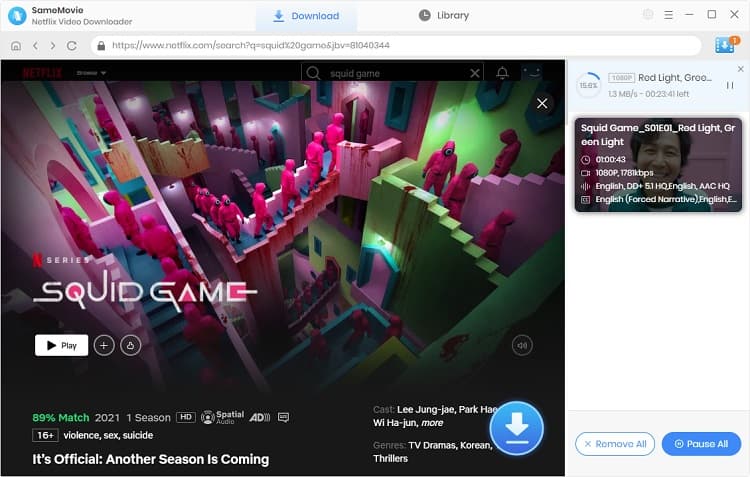
All the Netflix movies and TV shows are saved in MP4 or MKV format on your local disk. You can enjoy Netflix movies and TV shows on Mac, iPhone, iPad, Android phones & tablets, TV, or other MP4/MKV compatible devices without limitations.
AnyStream is an easy-to-use application that allows you to download entire series, movies, and documentaries from Netflix and Amazon Prime in HD quality with 5.1 surround sound kept. And after downloading, you can enjoy all the videos offline on any device without Amazon Prime Video and Netflix limitations. The program has a browser-based user interface that similar to Amazon Prime Video and Netflix web player, which is easy-to-use for users at the first time. AnyStream only offers users with long-term licenses, not like Netflix Video Downloader offers a monthly subscription choice. Another program's shortage is it only has the Windows version, which is unfriendly to Mac users, even someone who has a Windows Virtual Machine.
Step 1 Launch the program, and you need to change the settings of the program. In this session, you can change the output path, download speed, output file name, etc.
Step 2 Choose "Netflix" on the screen, and it will browse Netflix login window for you to logging in with your Netflix account.
Step 3 Search the keywords of the video you desired to download from Netflix and click on the video picture. Then, there will be a pop-up window that you can choose "Video resolution", "Language of subtitles", and "Audio tracks".
Step 4Clicking on the "Download" button and the program will show as below. You will find the progress bar at the bottom of the program that shows how many percentages of the video download. After downloading, a pop-up dialog shows up, and you can click on the button to open the folder that saves the downloaded video.
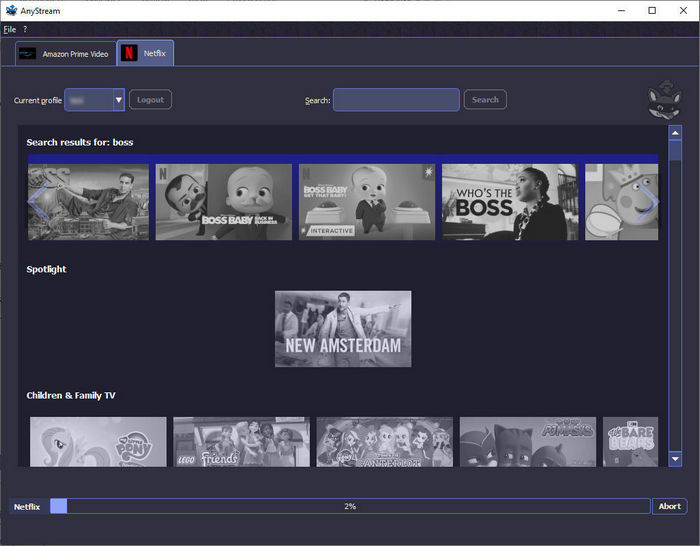
Any Video Converter Ultimate is an all-in-one video handling tool with a full-featured screen recording tool that allows you to capture streaming videos from Netflix easily. The program acts as a screen recorder to download videos from Netflix and 100+ sites in batch, which differs from the competitors above. It would be the best choice for you if you would like to download videos from different sites and also use the program to convert videos between 200+ formats, burn videos to DVD, edit videos. In general, this video converter is an application that you can use for enhancing your video experience.
Step 1 Launch Any Video Converter Ultimate, click the "Record Video" tab to open the video recording window on the main interface.
Step 2 Click the "Setting" button at the upper-right of Any Video Converter Ultimate and select the "Screen Record" option. In this window, you can change the output path, customize the Video Encoder parameters including FPS, Codec, Profile, and Quality, and change the Audio Encoder parameters including Codec, Bitrate, Channels, and Frequency.
Step 3 Open the Netflix web player in the Firefox browser and play the video you want to record. Next, back to Any Video Converter Ultimate and click the "Record Screen" button, then the program can detect the recording area automatically and mark it with a green rectangle. You can adjust the recording area manually by drawing the green rectangle with your cursor. Or, you can double-click on the  to change the recording area to full-screen mode.
to change the recording area to full-screen mode.
Step 4After all settings is done, you can play the video from the start and click on "Record" button or press "Ctrl + F7" to start recording video from Netflix. If you would like to hide the recording menu bar, you can press on "Ctrl + F10".
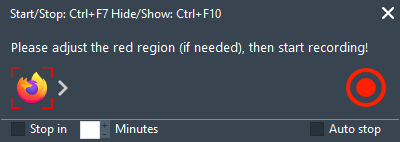
Step 4Click on the "Record" button or press "Ctrl + F7" to end the recording, and you can find the recorded video on the main window of the program. The recorded video was saved in MP4 format as default with H264 or H265 codec.
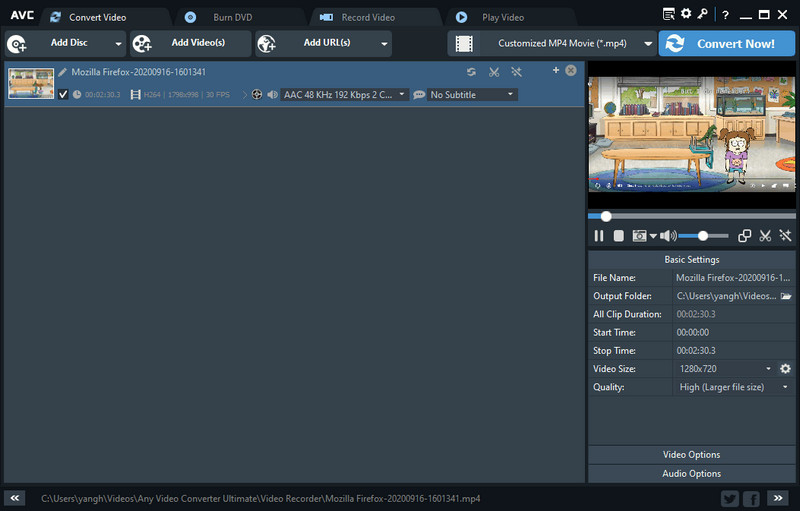
This is the review of the 3 best Netflix Video Downloaders. We could find the Netflix Video Downloader (TunePat) program has the highest compatibility, available for both Windows and Mac users. Meanwhile, this program would be the best choice for you to download Netflix videos since the program supports batch downloading and it will download Netflix videos one by one with HD quality and 5.1 audio kept. Besides, the program also supports keeping audio tracks and subtitles in multiple languages. Compares to Netflix Video Downloader, AnyStream (RedFox) is the best choice for users who have both Netflix and Amazon Prime Video subscriptions. The program downloads Netflix and Prime videos with HD quality and 5.1 sound kept and supported keeping audio tracks and subtitles in multiple languages. You only need to purchase one license, and you could download videos from those two video streaming services. However, AnyStream is only available on Windows PCs, and it does not support batch downloading. The cost for ordering AnyStream is relevantly lower than Netflix Video Downloader when you order 2 or more years license. Netflix Video Downloader offers a monthly subscription for someone who only needs it for one month. You can also try Any Video Converter Ultimate since it can convert videos between 200+ formats, burn videos to DVD, download YouTube videos, record videos from many sites, edit videos, and more.
All of these 3 applications offer a free-trial feature for users who would like to test the program before purchasing a license. If you cannot make a decision after reading this review, you can also test the features of these 3 programs by downloading and installing them on your computer.
Note: The free trial version of Netflix Video Downloader has the same features as the full version, but it only enables you to download the first 5 minutes of each video. To download the whole Netflix videos, you are suggested to purchase the full version.
What You Will Need
They're Also Downloading
Hot Tutorials
Topics
What We Guarantee

Money Back Guarantee
We offer a money back guarantee on all products

Secure Shopping
Personal information protected by SSL Technology

100% Clean and Safe
100% clean programs - All softwares are virus & plugin free