

Apple Music Converter
![]() Home >Apple Music Tips > A Powerful Apple Music to FLAC Converter
Home >Apple Music Tips > A Powerful Apple Music to FLAC Converter
FLAC stands for Free Lossless Audio Codec. It uses a lossless compression which will not change the quality of the compressed audio. Compared to other audio format, FLAC will take less space, it is perhaps the most popular one in use today.
The FLAC format is supported on all major operating systems, including Windows 11, macOS 10.15 and above, Linux distributions. It is compatible with many phones (running under Android 3.1 and later, and iOS 11 and later), portable music players (PMP) including the PonoPlayer, and hi-fi components.
This is a question frustrating Apple Music subscribers. That's because Apple Music is merely a streaming music service, which can only let you stream music and listen to the cached file offline, but not own the downloaded the music files.
And what's worse is, the streaming music files are not equal the real songs. Subscribers can only listen to those songs on specific Apple devices such as iPhone. If you want to convert Apple Music to FLAC, then you'll need an Apple Music conerversion tool which can help you convert Apple Music songs to FLAC.
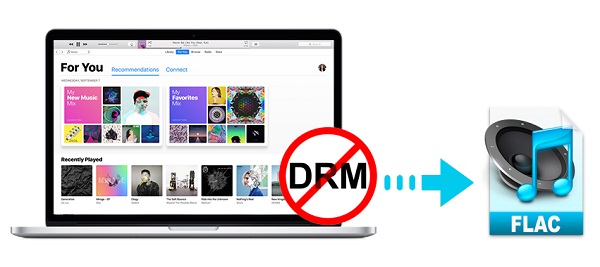
Don't worry, Apple Music Converter comes to help you. It is a powerful Apple Music to FLAC Converter. With it, you can easily convert the downloaded Apple Music songs to FLAC format with ID3 tags preserved.
In addition to FLAC, Apple Music Converter can also convert the downloaded Apple Music files to common MP3, AAC, AIFF and WAV with the original audio quality and ID3 tags preserved.
The following guide will provide you with a simple solution to convert Apple Music files to FLAC format, in this way, you can play Apple Music in lossless FLAC format on almost popular music players. Firstly, download and install the latest version of Apple Music Converter.
After launching the program, please click on "Open Apple Music Web Player" and "Sign in", then you are required to sign in with your Apple ID to allow the program to access your Apple Music library.
Step 1Set FLAC as the Output Format
To select FLAC as output format, just click the Settings option. From the pop-up Settings window, you can set Output Format as FLAC. In addition, you can set output diretory that you want to save the converted Apple Music files.
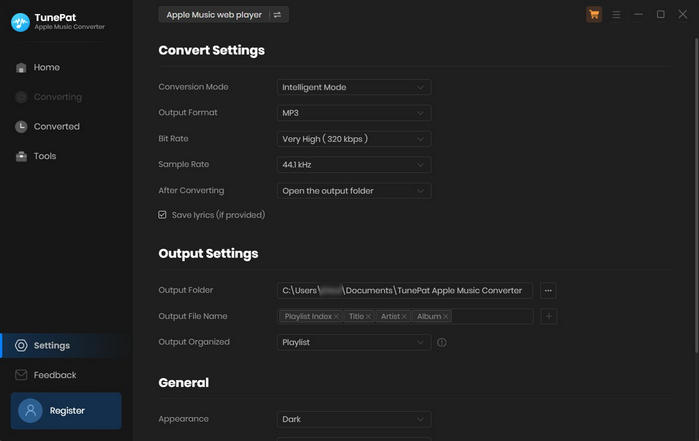
Step 2 Add Apple Music
Now, choose a playlist, artist, or album and open it, then click the Add button at the bottom right corner. You will see a pop-up dialog that will display all the songs that you can convert.
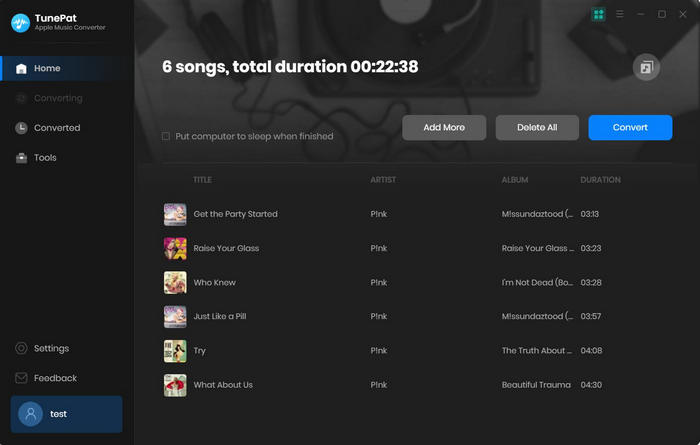
Step 3 Start Converting Apple Music to FLAC Format
Just click on the Convert button at the bottom of the screen and the program will begin to convert Apple Music to FLAC format.
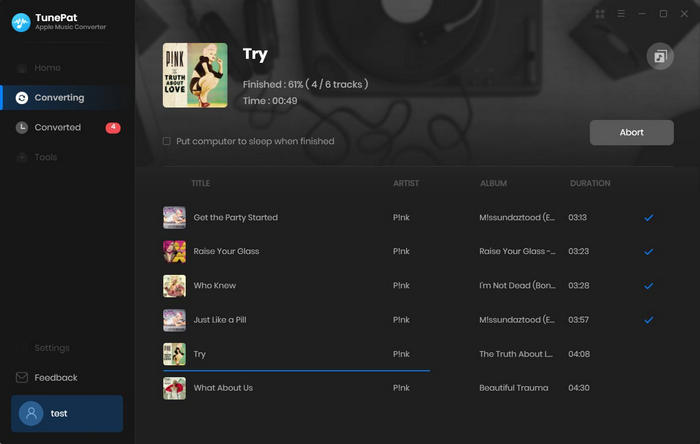
Now, you can find the converted Apple Music songs by clicking on "History" icon. And, you can transfer them to any devices and enjoy music offline.
Note: The free trial version of the TunePat Apple Music Converter enables you to convert the first three minutes of each song and convert 3 music files at a time. If you want to unlock the time limitation, you can purchase the full version of Apple Music Converter from $14.95.

If you are looking for a simple and efficient way to download Netflix videos in MP4 format, Netflix Video Downloader is all you need. It is a professional tool for downloading Netflix movies and TV shows at HD quality with high speed. Learn More >>
What You Will Need
They're Also Downloading
Hot Tutorials
Topics
Tips and Tricks
What We Guarantee

Money Back Guarantee
We offer a 30-day money back guarantee on all products

Secure Shopping
Personal information protected by SSL Technology

100% Clean and Safe
100% clean programs - All softwares are virus & plugin free