

Netflix Video Downloader
Netflix, the most well-known video streaming service provider and it is available in 190+ countries. Netflix provides 1500+ TV Shows (U.S.) and 4000+ movies (U.S.) to their 151+ million subscribers by using video streaming services. With so many movies available on Netflix, you must want to know which movies are the best movies on Netflix.

Here, we made a list for you with the top 10 movies based on reviews and ranks.
Those movies are the most popular one on Netflix and recommended by a lot of sites. There are more than 4000 movies (U.S.) available on Netflix and you might want to keep it forever. Netflix App allows you to download the movies you like for offline playback, but it will be expired after certain dates. In the meantime, you are only able to watch the downloaded movie within Netflix App on your phone or tablet. Thus, we would like to introduce a tool - Netflix Video Downloader, which could help you to download the best movies on Netflix and keep it forever.
Netflix Video Downloader is a professional Netflix video downloader, featured with a clear, concise and powerful interface, easy for users accurately and fast downloads of various Netflix videos. Furthermore, the Netflix Video Downloader supports to download videos in HD solution (up to 1080p) and keep all subtitles and audio tracks of the original movies and TV shows.
The following detailed tutorial will show you how to download videos from Netflix through Netflix Video Downloader step-by-step and keep them forever. Please download Netflix Video Downloader and install on your laptop or PC before getting started.
Step 1Install and Launch Netflix Video Downloader
Click the ‘Download’ button (shown above) to download Netflix Video Downloader and install to your laptop or PC. Then, launch the program.
Step 2Set Output Video Quality
Netflix Video Downloader supports to get video in HD quality, you can click the Setting button on the upper right corner to set the output quality as High, or choose Medium or Low according to the storage space of your devices. Plus, the setting of customizing the Output path is also in this window.
Meanwhile, you can choose to download Netflix videos in MP4 or MKV format with audio track and subtitles in a specific language. You can also choose to save subtitles within the video file or as a single file.
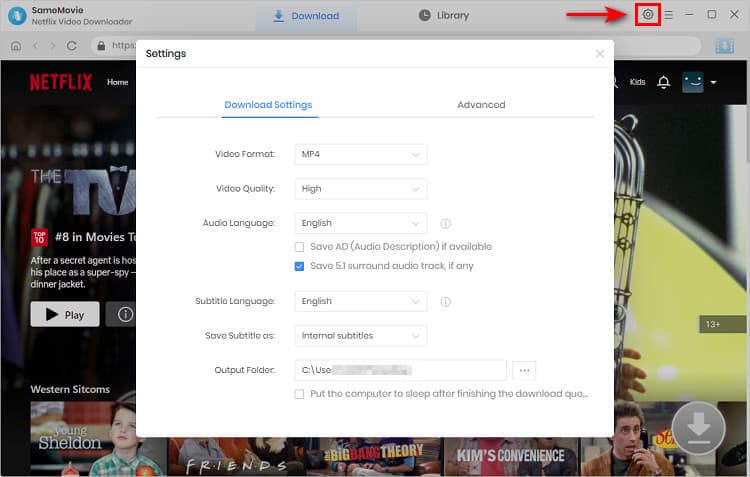
Step 3Search Preference Videos or Paste Netflix Video URL to Downloader
You can type any keywords or the URL of the movies or TV shows that you want to download, and then press the “Enter” button directly. The downloader will display all related videos.
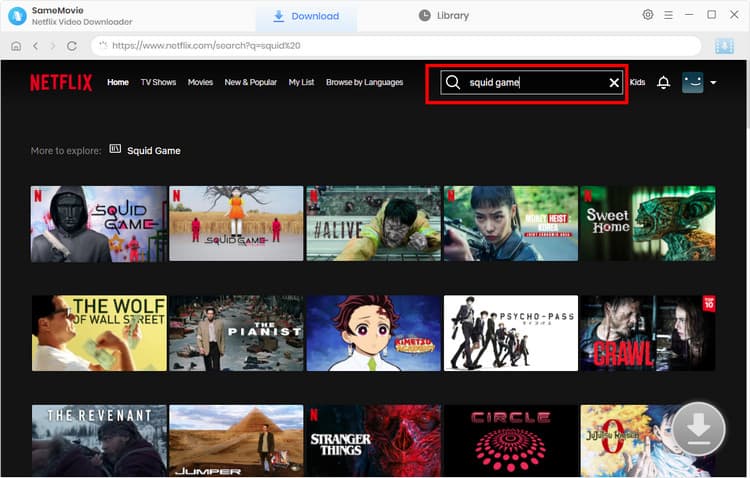
Step 4Download Movies or TV Shows
Find the movies or TV shows that you want to download and directly click the download icon of each title to start downloading.
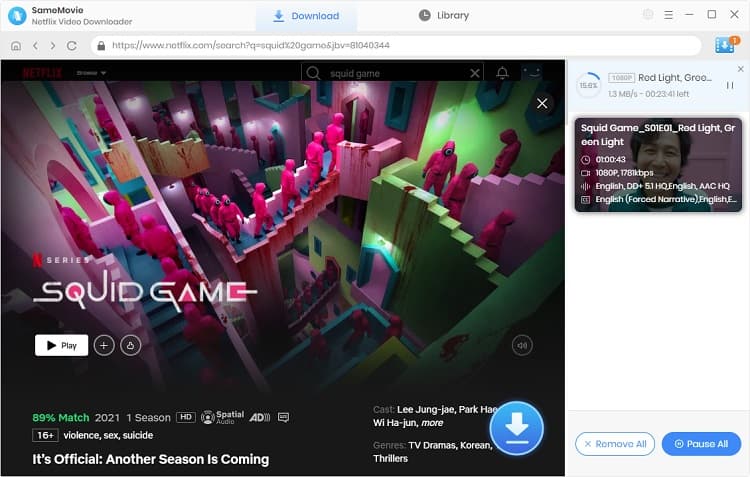
Extra TipsAdvanced Download
Netflix Video Downloader added advanced download settings that enable you to select the audio track and subtitle as needed. You can decide to download the audio track(s) and subtitle(s) in specific language(s). Besides, you can specify the video quality of the downloaded videos in resolution (480p, 720p, or 1080p).
For TV Shows: Please click on the download icon, and you will find the ‘Advanced Download’ button in the bottom left corner. Please click on the button to open the window.
For Movies: Please click on the Advanced Download icon ![]() beside the download icon to open the window.
beside the download icon to open the window.
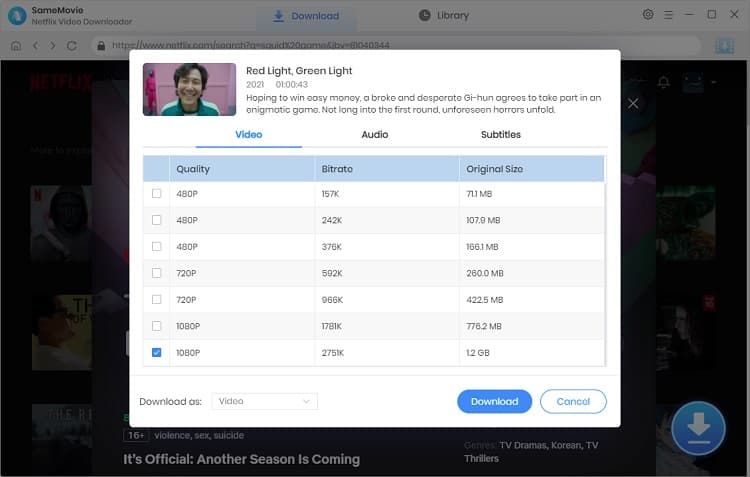
Step 5Check Downloaded History
After downloading, you can check the downloaded history in Library which will show all videos you downloaded recently.
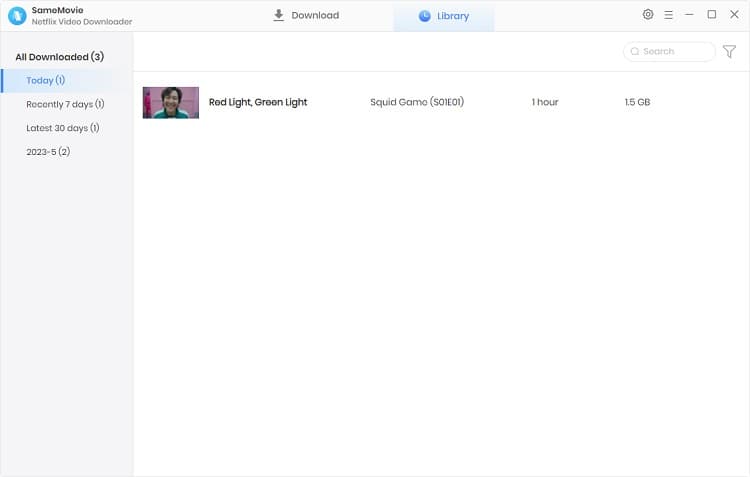
Now, you have downloaded the videos you need and saved them as. mp4 files on your local disk.
With those 5 easy steps, the best movies on Netflix are downloaded and saved in your PC/laptop and you don’t need to worry the downloaded videos will be expired. Each time you find a nice movie on Netflix you would like to download, just repeat those 5 steps and you will have the movie file in your PC/laptop. Meanwhile, if you have the habit to have a movie collection, this would be the perfect tool for you to expand the collection. You could save those best-ranked movies and share them with your friends.
Note: The free trial version of Netflix Video Downloader has the same features as the full version, but it only enables you to download the first 5 minutes of each video. To download the whole Netflix videos, you are suggested to purchase the full version.
What You Will Need
They're Also Downloading
Hot Tutorials
Topics
What We Guarantee

Money Back Guarantee
We offer a money back guarantee on all products

Secure Shopping
Personal information protected by SSL Technology

100% Clean and Safe
100% clean programs - All softwares are virus & plugin free