

Netflix Video Downloader
Wii U is the video game console released by Nintendo in late 2012; it was the flagship product from Nintendo before Nintendo Switch released. As a home videogame console, it can also use for online video streaming services like Netflix. Nintendo Wii U support to play Netflix videos on its own Wii U GamePad or TV. Then, how to do that? Here, we would like to introduce 2 ways to play Netflix videos on Wii U, either online or offline.

The first way is to play Netflix videos on Wii U via Netflix app. You can find the app within Wii Shop Channel.
Now, you can enjoy Netflix videos on your Nintendo Wii U. However, there is a region limitation that you should pay more attention to.
Netflix states that only Nintendo Wii U users in the United States, Canada, Latin America, Europe, Australia, New Zealand, and Japan can use online video streaming services. Thus, if you are not live in the region listed above, you are not able to use Netflix on that device. In addition, video streaming services - including Netflix - are no longer available to any Wii users, because Nintendo discontinued the Wii Shop Channel on the original Nintendo Wii on January 30, 2019. Therefore, playing the downloaded Netflix videos on the Wii is the only choice for all Wii users.
Here we would like to introduce another method to you to play Netflix on Wii and Wii U - download Netflix videos and play them on your Wii device. Firstly, you need to download Netflix videos as MP4 files to your computer via Netflix Video Downloader. Secondly, you need to transfer the downloaded videos to the SD card. Thirdly, insert the SD card to your Wii device and play the videos.
Netflix Video Downloader is a professional tool, featured with a clear and concise interface, easy for users accurately and fast downloads of various Netflix videos. Furthermore, the Netflix Video Downloader supports downloading videos in HD solution (up to 1080p) and keeping all subtitles and audio tracks of the original movies and TV shows.
The following detailed tutorial will show you how to download videos from Netflix through Netflix Video Downloader and transfer them to your Wii/Wii U.
Step 1Install and Launch Netflix Video Downloader
Click the ‘Download’ button (shown above) to download Netflix Video Downloader and install it on your laptop or PC. Then, launch the program.
Step 2Set Output Video Quality
Netflix Video Downloader supports getting video in HD quality, and you can click the Setting button on the upper right corner to set the output quality as High or choose Medium or Low according to the storage space of your devices. Plus, the setting of customizing the output path is also in this window.
Meanwhile, you can choose to download Netflix videos in MP4 or MKV format with audio track and subtitles in a specific language. You can also choose to save subtitles within the video file or as a single file.
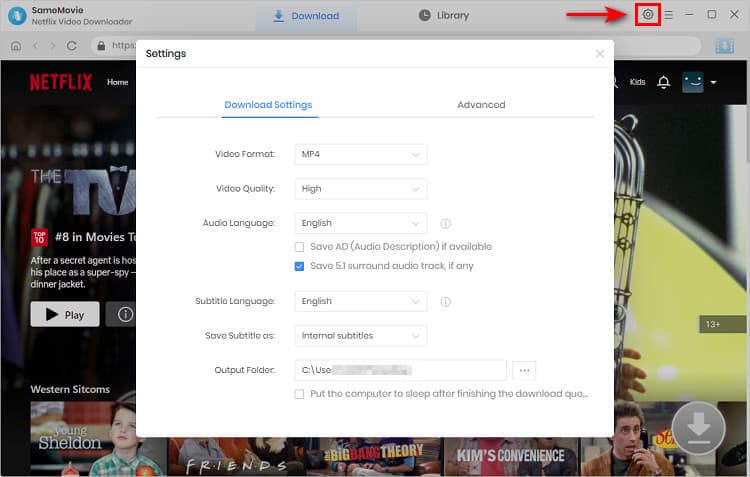
Step 3Search Preference Videos or Paste Netflix Video URL to Downloader
You can type any keywords or the URL of the movies or TV shows that you want to download, and then press the “Enter” button to search the target. The downloader will display all related videos.
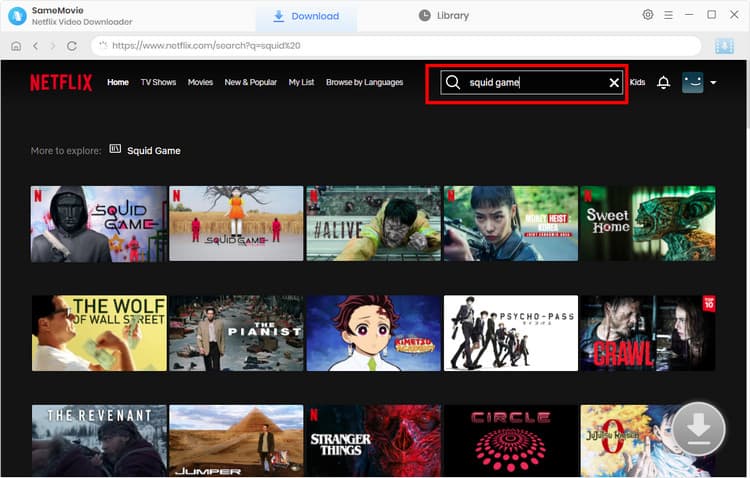
Step 4Download Movies or TV Shows
Find the movies or TV shows that you want to download and directly click the download icon of each title to start downloading.
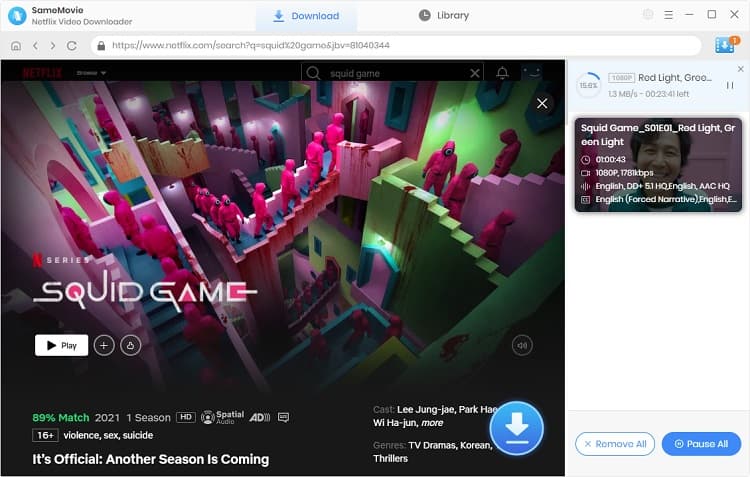
Extra TipsAdvanced Download
Netflix Video Downloader added advanced download settings that enable you to select the audio track and subtitle as needed. You can decide to download the audio track(s) and subtitle(s) in specific language(s). Besides, you can specify the video quality of the downloaded videos in resolution (480p, 720p, or 1080p).
For TV Shows: Please click on the download icon, and you will find the ‘Advanced Download’ button in the bottom left corner. Please click on the button to open the window.
For Movies: Please click on the Advanced Download icon ![]() beside the download icon to open the window.
beside the download icon to open the window.
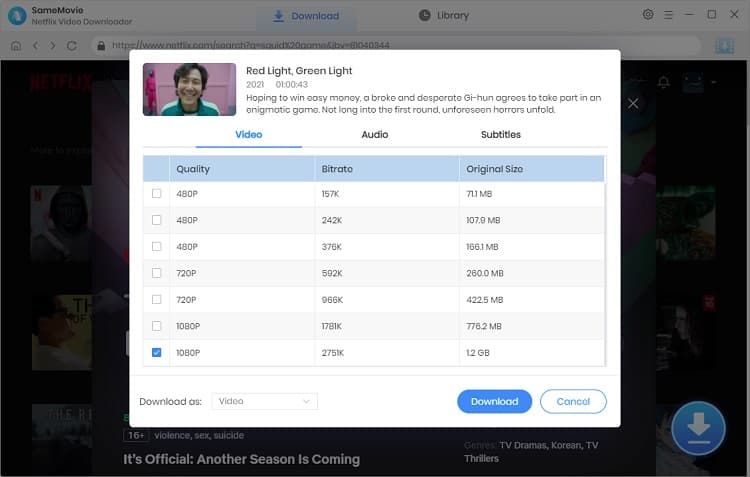
Step 5Check Downloaded History
After downloading, you can check the downloaded history in Library, which will show all videos you downloaded recently.
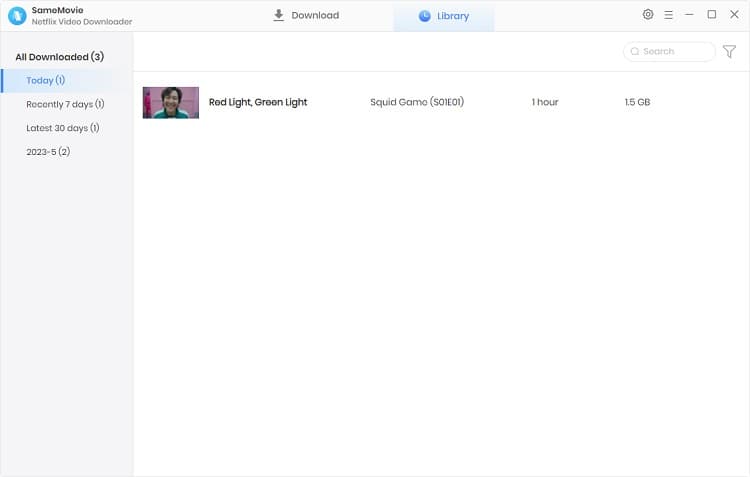
Step 6Transfer Downloaded Videos to SD Card
Please insert your SD card into the SD card reader on your computer and copy & paste the downloaded videos to it.
Step 7Play Netflix videos on Wii/Wii U
Please insert the SD card into Wii. Then, you can play Netflix videos on Wii devices like playing other videos. Besides, you can also burn the downloaded Netflix videos to DVD and use Wii as a DVD player to play Netflix videos.
Now, you can enjoy Netflix videos on your Wii/Wii U without an internet connection.
If you'd like to download Netflix videos for offline viewing, then Netflix Video Downloader must be the best tool for you. With it, you can download Netflix videos as MP4 files in HD quality with just a few clicks.
Note: The free trial version of Netflix Video Downloader has the same features as the full version, but it only enables you to download the first 5 minutes of each video. To download the whole Netflix videos, you are suggested to purchase the full version.
What You Will Need
They're Also Downloading
Hot Tutorials
Topics
What We Guarantee

Money Back Guarantee
We offer a money back guarantee on all products

Secure Shopping
Personal information protected by SSL Technology

100% Clean and Safe
100% clean programs - All softwares are virus & plugin free