

Spotify Music Converter
![]() Home >Spotify Music Tips > Spotify Music to AAC Converter
Home >Spotify Music Tips > Spotify Music to AAC Converter
Advanced Audio Coding (abbreviated AAC) is a digital audio file type that has been promoted as the successor to the MP3. AAC is the default format used by iTunes. It produces better audio quality than MP3 for a given data rate (e.g., 128 kbps) and is playable in almost all software that can play MP3 files.
If you are a Spotify subscriber, you will find Spotify audio is not in a common audio format like AAC. That's because Spotify is just a music streaming service, not a download service. It only allows you to stream songs for playing them with or without internet connection. It is streamed in the Ogg Vorbis format and you can only play them within Spotify client.
No matter what kind of account you have, you can listen to Spotify Music online. However, you are not allowed to take any Spotify content outside of the Spotify client for use as you do not own the tracks. So things will get a little complicated when you want to get AAC audio from Spotify music.
In that case, we recommend you use a smart Spotify to AAC Converter - Spotify Music Converter, which enables you to download Spotify music & playlist and convert them to AAC at 10X faster conversion speed. By converting Spotify songs to AAC, you can get better use of the Spotify music in the daily life.
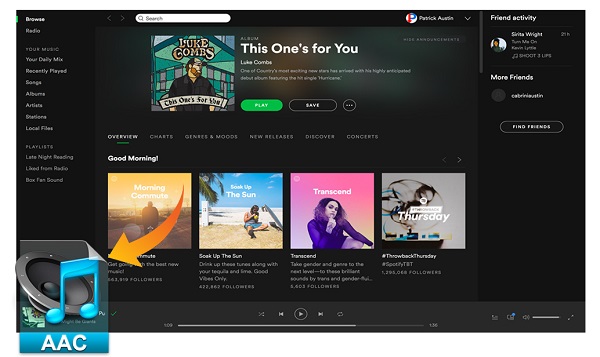
Spotify Music Converter allows you to download single track, full album or playlist from Spotify. Apart from AAC, you can also get MP3, WAV, AIFF and FLAC audio from Spotify music with high output audio quality. Compared with other similar products, Spotify Music Converter has the characteristics of easier operate and intuitive, higher conversion speed, friendlier interface and better effect. It lets you convert Spotify tracks and playlists to AAC at up to 10x faster speed and with ID3 tags kept.
Main Functions of Spotify Music Converter

Spotify Music Converter can convert any Spotify Music to AAC format at very fast speed without quality loss. With a built-in Spotify web player, you don't need to install Spotify application on your computer, and get the AAC audio from Spotify Music anywhere. Here we will use the Windows version to show you how the program works. It will help you convert Spotify music to regular AAC files within a few clicks.
Step 1 Log into your Spotify account.
Double click to launch Spotify Music Converter on the PC, and the main interface of Spotify Music Converter will show up automatically. Now you can click LOG IN button to log into your Spotify account.
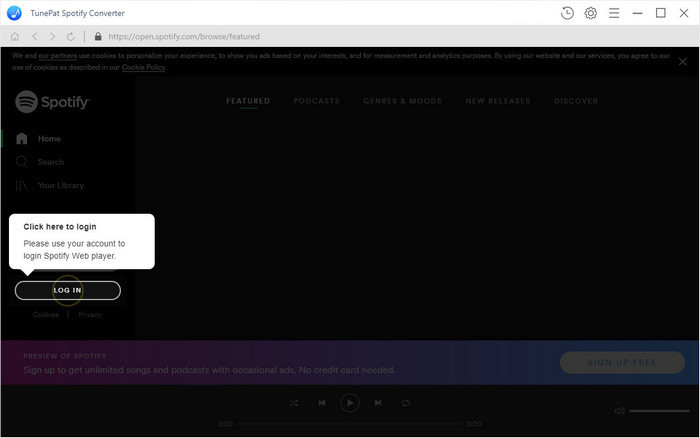
Step 2 Set AAC as Output Format.
To set output format, you can set AAC as output format by clicking ![]() button at the bottom right toolbar. Besides, you can also set other Output format, Output quality, Output Folder according to your own needs.
button at the bottom right toolbar. Besides, you can also set other Output format, Output quality, Output Folder according to your own needs.
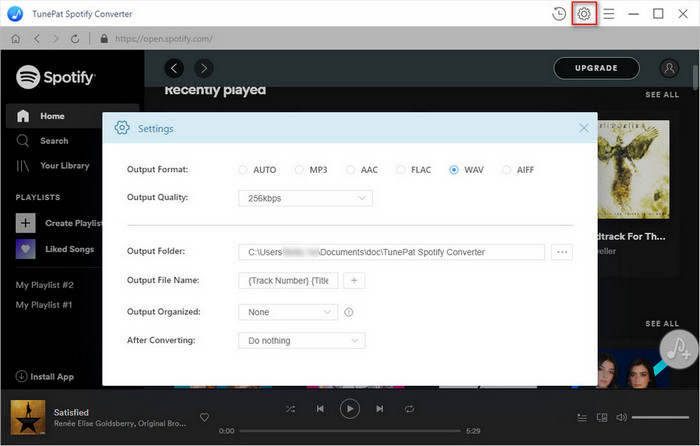
Step 3Add Spotify Songs or Playlists to Spotify Music Converter.
Search for songs, albums or playlists and then click the ![]() and select the songs you want to convert.
and select the songs you want to convert.
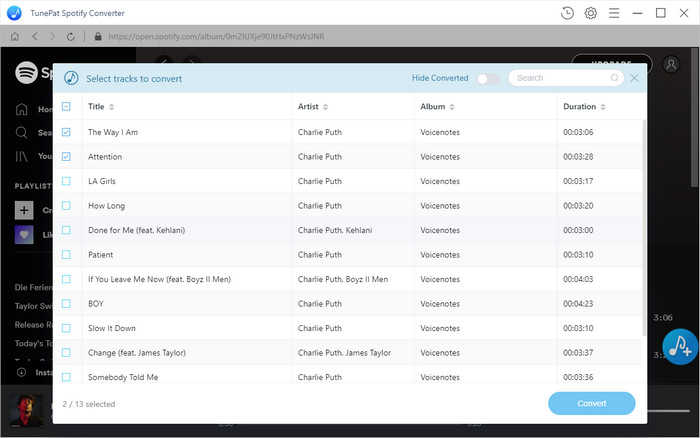
Step 4Start to convert Spotify music to AAC.
Select the songs you want to convert, then click Convert button to start the Spotify music to AAC conversion process.
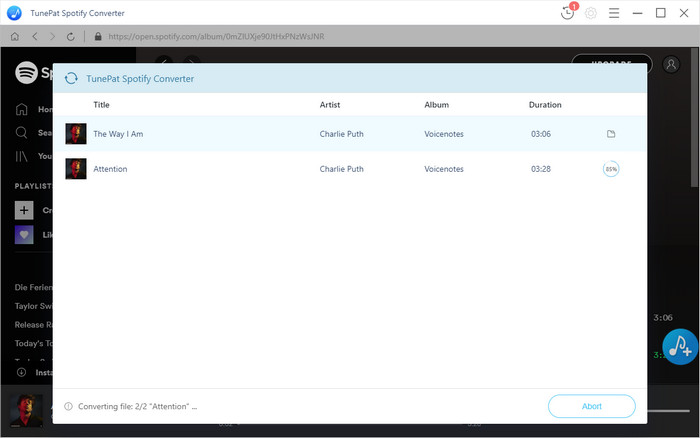
A few minutes later, when the conversion finished, you can find the converted Spotify songs in AAC format at the history folder. Now you can enjoy your Spotify songs more freely.
Note: The free trial version of Spotify Music Converter enables us to convert the first 3-minute file for each audio file and convert 3 music files at a time, you can unlock the time limitation by purchasing the full version.
What You Will Need
They're Also Downloading
Hot Tutorials
Hot Articles
What We Guarantee

Money Back Guarantee
We offer a 30-day money back guarantee on all products

Secure Shopping
Personal information protected by SSL Technology

100% Clean and Safe
100% clean programs - All softwares are virus & plugin free